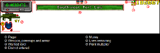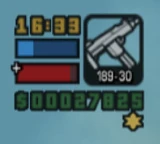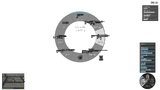Bluesboyjr (talk | contribs) |
Cloudkit01 (talk | contribs) (Adding categories) |
||
| (44 intermediate revisions by 27 users not shown) | |||
| Line 1: | Line 1: | ||
| − | [[Image: |
+ | [[Image:HUD-GTASA.jpg|thumb|250px|Illustrated example of a HUD as seen in GTA San Andreas.]] |
| − | A '''heads-up display''', often abbreviated as '''HUD''', is a set of indicators used in most games to show the player's current status in a game, such as the score, health and the |
+ | A '''heads-up display''', often abbreviated as '''HUD''', is a set of indicators used in most games to show the player's current status in a game, such as the score, health and the life. |
| − | == |
+ | ==Description== |
| − | A HUD can be used to convey many different types of information, such as time, score, money, health, armor, weaponry, ammunition, warnings ( |
+ | A HUD can be used to convey many different types of information, such as time, score, money, health, armor, weaponry, ammunition, warnings (e.g. "wrong way" in a race) maps with blips and subtitles of conversations. |
The HUD GTA games may display the following information: |
The HUD GTA games may display the following information: |
||
| ⚫ | |||
| − | |||
| ⚫ | |||
| ⚫ | |||
| ⚫ | |||
*[[Money]]. |
*[[Money]]. |
||
*[[Weapons|Weapon]] selected and ammunition. |
*[[Weapons|Weapon]] selected and ammunition. |
||
*[[Health]]. |
*[[Health]]. |
||
| − | *[[Armor]]. |
+ | *[[Body Armor|Armor]]. |
| + | *[[Mission]] Title (GTA III onwards) |
||
| − | *[[Lung Capacity]] ([[Grand Theft Auto: San Andreas]]). |
||
| − | *[[ |
+ | *[[Lung Capacity]] ([[Grand Theft Auto: San Andreas|GTA San Andreas]]). |
| + | *[[Statistics|Stamina]] ([[Grand Theft Auto: Vice City Stories|GTA Vice City Stories]]). |
||
*[[Respect]] ([[Grand Theft Auto 2|GTA 2]]). |
*[[Respect]] ([[Grand Theft Auto 2|GTA 2]]). |
||
| − | *[[Statistics|Stats and skills]] (GTA |
+ | *[[Statistics|Stats and skills]] (GTA San Andreas). |
*[[Wanted level]]. |
*[[Wanted level]]. |
||
| − | *[[Time]] |
+ | *[[Time]] (GTA III and later). |
| − | *Vehicle speed ( |
+ | *Vehicle speed (GTA Advance). |
| − | *The vehicle the player enters. |
+ | *The vehicle the player enters. In GTA V, the vehicle name displayed in the lower right corner includes the car manufacturer, as well as its category. |
*The district the player enters. |
*The district the player enters. |
||
*The street the player enters ([[Grand Theft Auto IV]]). |
*The street the player enters ([[Grand Theft Auto IV]]). |
||
| + | *Character's special ability meter ([[Grand Theft Auto V]]). |
||
Other elements appear on the HUD in other situations, such as a dialogue subtitles, help messages, and a "[[Busted]]" or "[[Wasted]]" sign if the player gets arrested or killed respectively. |
Other elements appear on the HUD in other situations, such as a dialogue subtitles, help messages, and a "[[Busted]]" or "[[Wasted]]" sign if the player gets arrested or killed respectively. |
||
| Line 30: | Line 31: | ||
==Gallery== |
==Gallery== |
||
| − | === |
+ | ===2D Universe=== |
{| align="center" |
{| align="center" |
||
| − | |<gallery width="auto" perrow=" |
+ | |<gallery width="auto" perrow="3" style="font-size:95%; padding:0;" widths="160"> |
| − | HUD |
+ | HUD-GTA1.png|GTA 1. |
| − | HUD |
+ | HUD-GTAL.png|GTA London 1969 and London 1961. |
| − | HUD |
+ | HUD-GTA2.png|GTA 2. |
</gallery> |
</gallery> |
||
|} |
|} |
||
| + | ===3D Universe=== |
||
| ⚫ | |||
| ⚫ | |||
| ⚫ | |||
| + | HUD-GTA3.jpg|GTA III (PC/Xbox version) |
||
| ⚫ | |||
| − | + | HUD-GTA3-PS2.png|GTA III PS2 version, features light gray weapon icons. |
|
| − | HUD |
+ | HUD-GTAVC.jpg|GTA Vice City. |
HUD-GTASA.png|GTA San Andreas. The bottom money counter shows the player is in debt as a result of [[gambling]]. |
HUD-GTASA.png|GTA San Andreas. The bottom money counter shows the player is in debt as a result of [[gambling]]. |
||
| + | 1305794090279-1.jpg|GTA Advance. |
||
| ⚫ | |||
| + | HUD-GTALCS-PS2.jpg|GTA Liberty City Stories (PS2 version) |
||
| ⚫ | |||
| ⚫ | |||
| + | HUD-GTASA-MOBILE.jpg|GTA San Andreas mobile version. |
||
| + | HUD-GTAVC-MOBILE.jpg|GTA Vice City mobile version. Notice the different GTA III style hud icons. |
||
| + | HUD-GTAIII-MOBILE.jpg| GTA III mobile version. Notice the pale-yellow coloured icons. |
||
</gallery> |
</gallery> |
||
| ⚫ | |||
| + | | |
||
|} |
|} |
||
| + | ===HD Universe=== |
||
| − | === GTA IV — GTA Chinatown Wars === |
||
| ⚫ | |||
| ⚫ | |||
| ⚫ | |||
HUD-GTA4.png|GTA IV (upper right HUD) (<small>[[:Image:Radar-GTA4.png|Radar, with additional HUD elements]]</small>). |
HUD-GTA4.png|GTA IV (upper right HUD) (<small>[[:Image:Radar-GTA4.png|Radar, with additional HUD elements]]</small>). |
||
| − | HUD-TLAD.png|The Lost and Damned. In the theme of the biker gang image, the |
+ | HUD-TLAD.png|The Lost and Damned. In the theme of the biker gang image, the HUD is a faded, gritty sort of white(<small>[[:Image:Radar-GTA4.png|Radar]]</small>) |
HUD-TBOGT.png|The Ballad of Gay Tony. In the theme of the colorful nightclub image, the HUD is now both white and purple(<small>[[:Image:Radar-GTA4.png|Radar]]</small>). |
HUD-TBOGT.png|The Ballad of Gay Tony. In the theme of the colorful nightclub image, the HUD is now both white and purple(<small>[[:Image:Radar-GTA4.png|Radar]]</small>). |
||
HUD-GTACW.png|In the [[Nintendo DS|DS]] version of GTA Chinatown Wars, the information that would have been on the HUD in earlier games (except for the [[Wanted Level in GTA Chinatown Wars|Wanted Level]] and place/car names) are moved to the bottom screen as part of the [[PDA]]. |
HUD-GTACW.png|In the [[Nintendo DS|DS]] version of GTA Chinatown Wars, the information that would have been on the HUD in earlier games (except for the [[Wanted Level in GTA Chinatown Wars|Wanted Level]] and place/car names) are moved to the bottom screen as part of the [[PDA]]. |
||
| + | HUD-GTAV.png|[[GTA V]]. |
||
</gallery> |
</gallery> |
||
| ⚫ | |||
| + | | |
||
|} |
|} |
||
| + | |||
| + | [[de:Head-up-Display]] |
||
| + | [[es:HUD]] |
||
[[Category:Terminology]] |
[[Category:Terminology]] |
||
[[Category:Gameplay]] |
[[Category:Gameplay]] |
||
[[Category:Features]] |
[[Category:Features]] |
||
| + | [[Category:Features in GTA 1]] |
||
| + | [[Category:Features in GTA 2]] |
||
| + | [[Category:Features in GTA III]] |
||
| + | [[Category:Features in GTA Vice City]] |
||
| + | [[Category:Features in GTA San Andreas]] |
||
| + | [[Category:Features in GTA Advance]] |
||
| + | [[Category:Features in GTA Liberty City Stories]] |
||
| + | [[Category:Features in GTA Vice City Stories]] |
||
| + | [[Category:Features in GTA IV]] |
||
| + | [[Category:Features in The Lost and Damned]] |
||
| + | [[Category:Features in The Ballad of Gay Tony]] |
||
| + | [[Category:Features in GTA Chinatown Wars]] |
||
| + | [[Category:Features in GTA V]] |
||
| + | [[Category:Features in GTA Online]] |
||
Revision as of 17:37, 25 May 2014
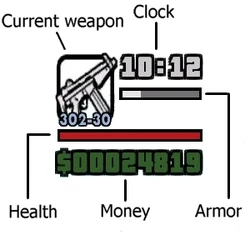
Illustrated example of a HUD as seen in GTA San Andreas.
A heads-up display, often abbreviated as HUD, is a set of indicators used in most games to show the player's current status in a game, such as the score, health and the life.
Description
A HUD can be used to convey many different types of information, such as time, score, money, health, armor, weaponry, ammunition, warnings (e.g. "wrong way" in a race) maps with blips and subtitles of conversations.
The HUD GTA games may display the following information:
- Radar, a small map of the player's current location (GTA III onwards).
- Location compass, a compass point to key locations (GTA 1 to GTA 2).
- Money.
- Weapon selected and ammunition.
- Health.
- Armor.
- Mission Title (GTA III onwards)
- Lung Capacity (GTA San Andreas).
- Stamina (GTA Vice City Stories).
- Respect (GTA 2).
- Stats and skills (GTA San Andreas).
- Wanted level.
- Time (GTA III and later).
- Vehicle speed (GTA Advance).
- The vehicle the player enters. In GTA V, the vehicle name displayed in the lower right corner includes the car manufacturer, as well as its category.
- The district the player enters.
- The street the player enters (Grand Theft Auto IV).
- Character's special ability meter (Grand Theft Auto V).
Other elements appear on the HUD in other situations, such as a dialogue subtitles, help messages, and a "Busted" or "Wasted" sign if the player gets arrested or killed respectively.
Floating pickups, such as a police bribe are not considered to be a part of the HUD even though only the player can see them. This is also true for floating markers which indicate where to park or walk into.