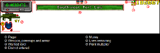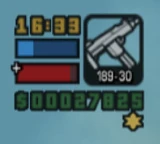(Editing a gallery) |
No edit summary |
||
| Line 34: | Line 34: | ||
=== GTA 1 — GTA 2 === |
=== GTA 1 — GTA 2 === |
||
{| align="center" |
{| align="center" |
||
| − | |<gallery width="auto" perrow=" |
+ | |<gallery width="auto" perrow="3" style="font-size:95%; padding:0;" widths="160"> |
HUD-GTA1.png|GTA 1. |
HUD-GTA1.png|GTA 1. |
||
HUD-GTAL.png|GTA London 1969 and London 1961. |
HUD-GTAL.png|GTA London 1969 and London 1961. |
||
| Line 42: | Line 42: | ||
=== GTA III — GTA Vice City Stories === |
=== GTA III — GTA Vice City Stories === |
||
| ⚫ | |||
| − | {| align="center" |
||
| ⚫ | |||
HUD-GTA3.jpg|GTA III (PC/Xbox version); [[:Image:HUD-GTA3-PS2.png|the PS2 version]] features light gray weapon icons. |
HUD-GTA3.jpg|GTA III (PC/Xbox version); [[:Image:HUD-GTA3-PS2.png|the PS2 version]] features light gray weapon icons. |
||
HUD-GTAVC.jpg|GTA Vice City |
HUD-GTAVC.jpg|GTA Vice City |
||
| Line 55: | Line 54: | ||
=== GTA IV — GTA Chinatown Wars === |
=== GTA IV — GTA Chinatown Wars === |
||
{| align="center" |
{| align="center" |
||
| − | |<gallery width="auto" perrow=" |
+ | |<gallery width="auto" perrow="3" style="font-size:95%; padding:0;" widths="160"> |
HUD-GTA4.png|GTA IV (upper right HUD) (<small>[[:Image:Radar-GTA4.png|Radar, with additional HUD elements]]</small>). |
HUD-GTA4.png|GTA IV (upper right HUD) (<small>[[:Image:Radar-GTA4.png|Radar, with additional HUD elements]]</small>). |
||
HUD-TLAD.png|The Lost and Damned. In the theme of the biker gang image, the HUD is a faded, gritty sort of white(<small>[[:Image:Radar-GTA4.png|Radar]]</small>) |
HUD-TLAD.png|The Lost and Damned. In the theme of the biker gang image, the HUD is a faded, gritty sort of white(<small>[[:Image:Radar-GTA4.png|Radar]]</small>) |
||
Revision as of 12:59, 11 July 2013
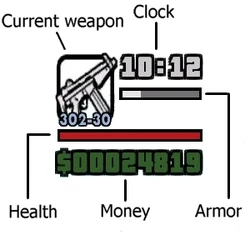
Illustrated example of a HUD as seen in GTA San Andreas.
A heads-up display, often abbreviated as HUD, is a set of indicators used in most games to show the player's current status in a game, such as the score, health and the like. And can be disabled at the Display Settings by Turning the Hud Mode Option off
Description
A HUD can be used to convey many different types of information, such as time, score, money, health, armor, weaponry, ammunition, warnings (eg "wrong way" in a race) maps with blips and subtitles of conversations.
The HUD GTA games may display the following information:
- Radar, a small map of the player's current location (GTA III onwards).
- Location compass, a compass point to key locations (GTA 1 to GTA 2).
- Money.
- Weapon selected and ammunition.
- Health.
- Armor.
- Mission Title (GTA III onwards)
- Lung Capacity (GTA San Andreas).
- Stamina (GTA Vice City Stories).
- Respect (GTA 2).
- Stats and skills (GTA San Andreas).
- Wanted level.
- Time (GTA III and later).
- Vehicle speed (GTA Advance).
- The vehicle the player enters.
- The district the player enters.
- The street the player enters (Grand Theft Auto IV).
- Character's special ability meter (Grand Theft Auto V).
Other elements appear on the HUD in other situations, such as a dialogue subtitles, help messages, and a "Busted" or "Wasted" sign if the player gets arrested or killed respectively.
Floating pickups, such as a police bribe are not considered to be a part of the HUD even though only the player can see them. This is also true for floating markers which indicate where to park or walk into.
Gallery
GTA 1 — GTA 2
GTA III — GTA Vice City Stories
|
|}
GTA IV — GTA Chinatown Wars
The Lost and Damned. In the theme of the biker gang image, the HUD is a faded, gritty sort of white(Radar) The Ballad of Gay Tony. In the theme of the colorful nightclub image, the HUD is now both white and purple(Radar). In the DS version of GTA Chinatown Wars, the information that would have been on the HUD in earlier games (except for the Wanted Level and place/car names) are moved to the bottom screen as part of the PDA. |